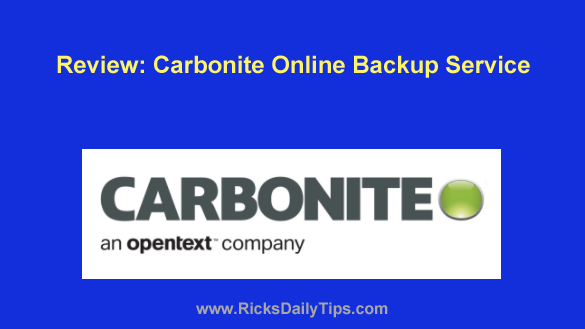 Have you ever had a laptop stolen or suffered a hard drive crash?
Have you ever had a laptop stolen or suffered a hard drive crash?
If so, you already know that losing your precious photos, music, Word documents and other critical files is even worse than having to replace the hardware.
If you didn’t have a current backup, you most likely lost every scrap of your irreplaceable data. That’s why always having a current backup of your hard drive on hand is absolutely critical.
But did you know that just backing up your data onto an external hard drive isn’t enough?
What happens if a fire or flood destroys your home and everything in it? In addition to your computer being destroyed, you’ll lose your backup drive too!
The way to prevent such a dual disaster is to use a quality cloud-based backup service as a “backup for your backup”.
There are several online backup services to choose from, but today we’re going to talk about Carbonite.
Carbonite works its backup magic in the background while you’re using your PC for other things as usual.
While you’re checking your email, reading a blog post or checking in with your friends on Facebook, Carbonite is hard at work backing up all of your precious user-created files.
This is truly an effortless way to keep your photos, music, video files, Office documents and other irreplaceable files safe and secure from any local disaster that might occur.
You won’t have to worry about Carbonite slowing your system down while it’s working, because it won’t. And thanks to state-of-the-art encryption, your backups are secure from hackers and other miscreants.
Accessing your files on Carbonite’s secure server takes just a few clicks, and you can even access them via your mobile devices using Carbonite’s free app.
Now all of the above being said, Carbonite’s least expensive plans WILL NOT back up your computer’s operating system or your installed programs and apps.
That means you’ll either have to pay extra for a higher-tiered plan or be prepared to install the operating system and your programs from scratch if disaster ever strikes. Just sayin’.
Bottom line: If you’re like most people, your files are more precious to you than the computer they’re stored on.
You can rest assured that Carbonite will protect them for you regardless of what might happen to your computer. And when you’re ready to retrieve them, they’ll be waiting for you, safe and sound.
And if you spring for one of Carbonite’s premium plans you’ll be able to easily restore everything that was previously on the machine’s hard drive, including the O.S., all of your chosen system settings and your programs and apps.
Click here to read more about Carbonite on their website.