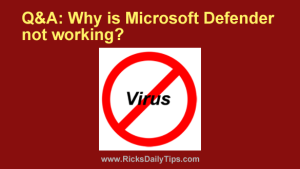 Question from Ellis: My new computer came with the trial version of McAfee Antivirus preinstalled and I ended up not liking it.
Question from Ellis: My new computer came with the trial version of McAfee Antivirus preinstalled and I ended up not liking it.
I uninstalled it from my computer last night and now I can’t get Microsoft Defender to start up.
Is there something else I need to do besides just uninstalling the McAfee program?
Rick’s answer: Ellis, this is a fairly common issue when removing antivirus programs.
The removal process usually completes just fine, but occasionally just enough traces of the deleted program will remain behind to trick Microsoft Defender into thinking it’s still installed.
As you probably know, Microsoft Defender automatically disables itself when it detects that a third-party antivirus program has been installed, and as long as it thinks the other program is still running you won’t be able to enable it.
Luckily, there’s a simple fix for this: Simply download and run the handy McAfee Consumer Product Removal Tool from this Support page on the McAfee website.
Note: You’ll see the link after you expand Option 2 in the “How to remove McAfee software from your Windows PC” section.
After you have downloaded and ran the removal too, simply restart your computer and Microsoft Defender should turn on for you with no further issues.
I hope this helps, Ellis. Good luck!
Update from Ellis: It worked, Rick. Thanks for your help.