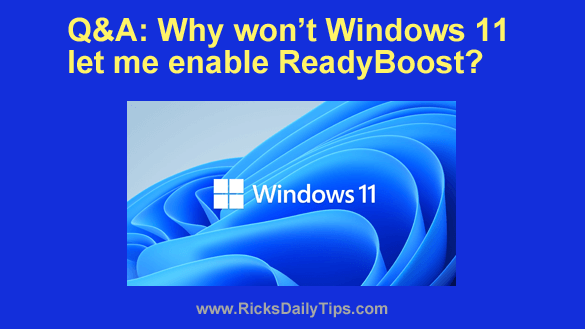 Note: The links in this post are affiliate links.
Note: The links in this post are affiliate links.
Question from Dale: I have always kept ReadyBoost enabled on a flash drive to speed up my Windows computers.
I’ve heard people say ReadyBoost doesn’t really help but it always seemed to make my PC’s run faster.
The problem is I can’t get it to work on this new Windows 11 laptop I just bought. When I click the ReadyBoost tab in the flash drive’s Properties dialog I get this message:
“This device cannot be used for ReadyBoost.
ReadyBoost is not enabled because this computer is fast enough that ReadyBoost is unlikely to provide additional benefit.“
Like I said, although people say ReadyBoost doesn’t help it has always worked great for me. Why won’t Windows let me enable it and at least give it a try?
Rick’s answer: I certainly understand your frustration, Dale. It does seem like we should be allowed to try things like this to see what works and what doesn’t.
That being said, I can tell you with 100% certainty that enabling ReadyBoost on your new Lenovo laptop won’t help one bit.
The purpose of ReadyBoost is to use the flash memory in your thumb drive to speed up systems that have (relatively) slow hard drives by utilizing a service called SuperFetch to cache frequently used files on the flash drive.
Your new laptop has a solid state drive (SSD) inside which is a lot faster than any flash drive you plug in could ever be, and it has plenty of RAM as well. Therefore your system wouldn’t benefit at all from enabling ReadyBoost.
Your laptop’s Windows 11 installation detected that there’s an SSD installed and enough RAM to avoid frequent use of the page file.
Based on that info it correctly concluded that ReadyBoost can’t help speed up this particular machine. That’s why it simply disabled the option to turn ReadyBoost on.
Bottom line: I have always found ReadyBoost to be more or less useless every time I tried it, but you said it has always worked for you, and that’s great.
But the above being said, I can tell you for sure that it wouldn’t help with this particular laptop even if you somehow managed to enable it.
I hope this helps, Dale. Good luck!
Update from Dale: That does make sense. Thanks for the explanation.