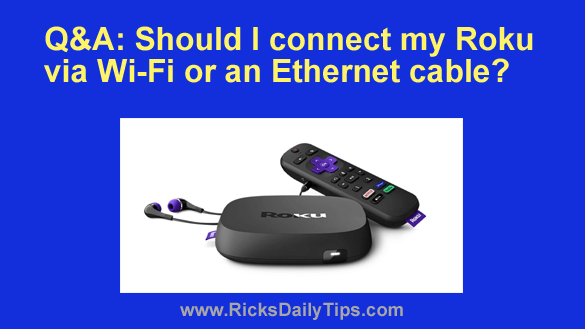 Question from Michael: I just bought a Roku box I have the choice of connecting it to the Internet over WiFi or with an Ethernet cable.
Question from Michael: I just bought a Roku box I have the choice of connecting it to the Internet over WiFi or with an Ethernet cable.
Which one should I choose?
The Roku box is close enough to the router to connect them with a cable and the WiFi signal is strong there.
My question: Is there an advantage to using one method over the other?
Rick’s answer: Michael, my rule of thumb for connecting devices to a router is to ALWAYS connect the device via a wired Ethernet connection if that’s a practical option.
In most cases a wired connection is going to be faster than WiFi, and it’s virtually guaranteed to be more stable.
In short, a wired Ethernet connection should help prevent buffering and temporary streaming interruptions due to WiFi signal loss.
There’s also another advantage to keeping streaming devices off your WiFi network whenever possible…
Streaming video requires lots of bandwidth, so connecting your Roku via a wired Ethernet connection will free up all of your WiFi bandwidth for your smartphones, laptops, tablets and other devices that really need to connect via WiFi.
My recommendation: Connect your Roku device to your router via wired Ethernet since you have that option available to you.
You’re virtually guaranteed to have a faster and more reliable streaming connection that way, and the wireless users in your home will receive better service from the WiFi network as a bonus.
I hope this helps, Michael. Good luck!
Update from Michael: That helps a lot. Thank you.