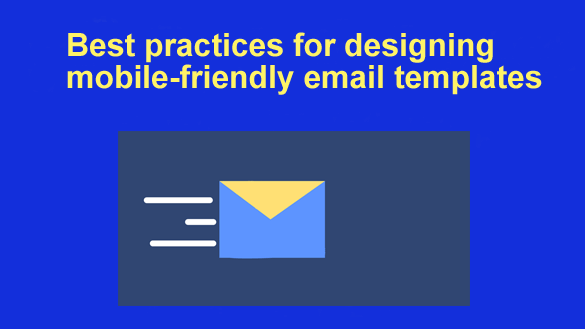 All savvy email marketers will tell you great mobile email design is the key to making money with your emails. And here’s why:
All savvy email marketers will tell you great mobile email design is the key to making money with your emails. And here’s why:
- Over 50% of email openings take place on mobile.
- 70% of users are sure to delete emails with poor formatting in less than three seconds.
- Mobile transactions made 71% of all Cyber Monday and Black Friday sales in 2021.
- 42.3% of subscribers will delete emails that aren’t optimized for mobile.
So, how do you create a mobile friendly email design? Let’s find out.
Use Professionally Designed Email Templates
There are many tips on how to make a mobile first email design. Let’s start with the basics. Instead of doing everything from scratch, why not use beautiful free email templates that are already perfectly optimized for mobile? A smart move, right?
When you make up your mind on which template to pick, pay attention to the following things:
- Aim for a 1-column layout. The thing is that it’s the easiest design to view on mobile phones. Still want to use a 2-column layout? Ok, that’s fine too. Just make sure your text content is always on the left.
- Stick to an email width that is not bigger than 640px.
- Focus on speed and ease of use when designing your emails. Ditch any design elements that are not important to your brand or message.
Always Use Larger Fonts
The screen size is really small on mobile. That’s why it requires larger fonts to make it easier for readers to view your content. Nobody likes to squint their eyes to read your emails. Here are 3 crucial things that you have to make larger on mobile for better readability.
Email Copy
Make your email copy fonts large to make it easy to read on small screens. Apple suggests 17-22px, and Google vouchers for 18-22px. Make a high contrast between background and text. Stick to black and dark gray colors for text.
Headlines in Your Mobile Optimized Email
Headlines should be at least 22px to read well on mobile devices. Pick fonts that are easy on the eyes, such as Arial, Verdana, Helvetica, Open Sans, Roboto, Montserrat, Raleway, Lora, and Georgia. To make your headlines stand out, use bold or semi-bold weights.
Align Your Email Copy to the Left
It is important to ensure that your email copy is always left-aligned, especially for longer sections, as this helps with readability.
The comprehension of sentences while reading depends on visual signals. The start of each line serves as a cue that anchors our eyes while transitioning between lines.
In central-aligned text (especially lengthy passages), the start of each line shifts, requiring the reader to exert additional effort when reading your email. However, you save them by aligning your email copy to the left.
Optimize Your Images for Mobile Use
Images are a great way to pique interest and engage your email audience. However, incorrectly implemented images may also harm the effectiveness of your email. Some typical errors in image usage are:
1 – Images are too big to load
2 – Images aren’t formatted properly for accessibility
3 – Image quality is poor
4 – Images aren’t responsive
5 – Images are in an inappropriate format
Use only responsive email images in design for all your emails. Your mobile users will thank you for this.
Tips to Optimize Your CTA Design for Mobile
CTAs are the key element of any email design for mobile. Use big and colorful CTA buttons. They will improve your CTRs by 25% compared to a simple link. That’s because it’s hard for people to find your links on smartphones.
To prevent accidental clicks and improve usability, make your buttons at least 44px in size and apply appropriate spacing. Make your buttons stand out with high-contrast colors.
Consider your CTA placement carefully, as it’s super important on mobile devices. Never bury your CTAs at the very bottom of your emails. Nobody will scroll there. Keep your CTAs above the fold. Include your CTAs a few times in your emails to make it easier for people to spot them and click through.