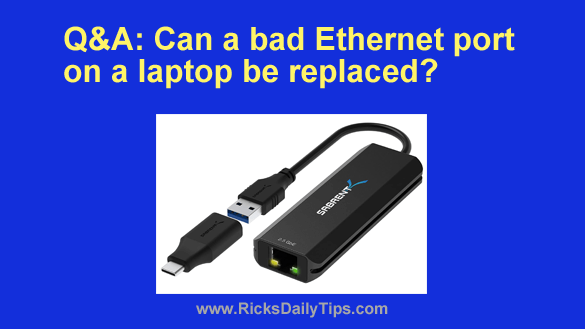 Note: The links in this post are affiliate links.
Note: The links in this post are affiliate links.
Question from Ken: Our church has a 2 year old Dell laptop in the church office that the pastor and deacons use to access the Internet for research and church business activities.
The laptop connects directly to the modem via Ethernet. For various reasons they don’t want to have a WiFi network in the church, so the only option is to connect via a wired Ethernet connection.
Our problem is the laptop’s Ethernet port no longer works and we’re wondering if it can be replaced?
What happened is the modem got struck by lightning and Charter had to replace it. The lightning must have taken out the Ethernet port on the laptop too because it no longer works.
I know it has to be a hardware problem because the Ethernet port won’t work even after booting with a Linux CD. Everything else on the laptop seems to be working though.
If the bad port can’t be replaced I guess the church will just have to buy a new laptop because they really need to have access to the Internet.
Rick’s answer: The short answer to your question is no, Ken.
Not because it can’t be done on technical level, because it can. I just don’t think it would make sense financially to do so.
But that being said, there’s a very easy and extremely inexpensive solution to your problem…
What you can do is purchase an inexpensive USB to Ethernet adapter like this one that’ll effectively turn an unused USB port into an Ethernet port.
The beauty of these adapters is there is virtually no installation or setup required in order to use them. Simply plug it in and let Windows do the rest.
I honestly think this will be the best solution to your problem, and definitely the least expensive, by far.
I hope this helps, Ken. Good luck!