 Do you keep the Wi-Fi setting on your smart phone turned off when not in use in order to conserve battery life? If not, you should, because your phone’s Wi-Fi radio is a major battery hog.
Do you keep the Wi-Fi setting on your smart phone turned off when not in use in order to conserve battery life? If not, you should, because your phone’s Wi-Fi radio is a major battery hog.
If you have a phone running Android 4.3, did you know that it continuously scans for available Wi-Fi networks even when you have Wi-Fi turned off? This isn’t good, and not just because of the battery drain.
Some major retail establishments now track your phone’s Wi-Fi radio to keep tabs on your exact location while you’re inside their stores. And if the private sector finds that capability useful, can you imagine what uses the government might have for it?
There is a way to turn this continuous scanning off, but it’s hidden within the bowels of Android 4.3’s settings menu. Follow these steps to disable it:
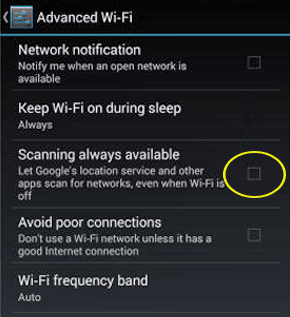 1 – Tap the Settings icon.
1 – Tap the Settings icon.
2 – Tap Wireless and networks.
3 – Tap Wi-Fi.
4 – Tap the Menu button in the lower-right hand corner.
5 – Select Advanced.
6 – Uncheck the checkbox besides Scanning always available (refer to the screenshot at right).
From now on your phone will refrain from continuously checking for available Wi-Fi networks.