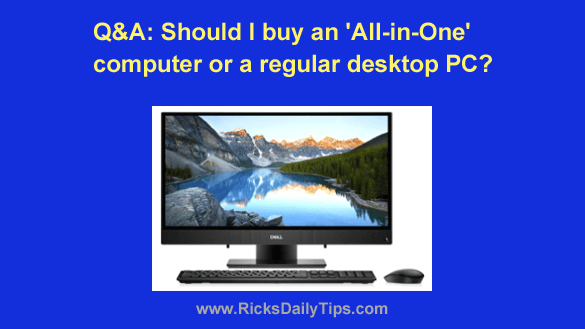 Note: The links in this post are affiliate links.
Note: The links in this post are affiliate links.
Question from Wilma: My 6 year old desktop computer died and I’m in the process of shopping for a new one.
I really like the look of some of the All-in-One computers that I’ve seen.
And I also like the idea of not having to deal with a tower box or a bunch of extra cables, but I really don’t want a laptop.
I’d love to hear your honest opinion of All-in-One computers.
The upsides of buying one are obvious. Do you know of any downsides to be aware of when comparing them to regular desktop “tower” type computers?
Rick’s answer: I do have a very strong opinion of All-in-One computers, Wilma. And to be honest, I’m not a fan.
While it’s true that All-in-One machines look great and take up less space, those are about the only things they have going for them.
There are several reasons why I will always choose regular desktop PC over an All-in-One:
1 – Like most laptops, All-in-One computers aren’t very upgradable.
Yes, you can upgrade the RAM and mass storage device(s) in some models, but you’re typically out of luck if you want to switch to a more powerful CPU or graphics card or upgrade to a larger or better monitor.
In a nutshell, All-in-Ones basically come with the same disadvantages that typically go with owning a laptop without being able to enjoy the advantage of a laptop’s portability.
2 – All-in-Ones are typically more difficult to repair than regular desktop PCs.
Virtually everything inside a traditional desktop PC can easily be swapped out for a suitable replacement if something goes belly-up on you.
The same can’t be said of most All-in-Ones.
3 – Since everything but the keyboard and mouse has to be crammed inside what is basically a slightly over-sized flat-panel monitor case, there is very little room left for adequate air flow or bulky cooling fans.
That means the machine’s work-horse components are usually under-powered when compared to regular desktop PCs that fall within the same general price range.
Bottom line: In my humble opinion, regular desktop computers are really better machines (and better deals) overall than their All-in-One counterparts.
I hope this helps, Wilma. Good luck!