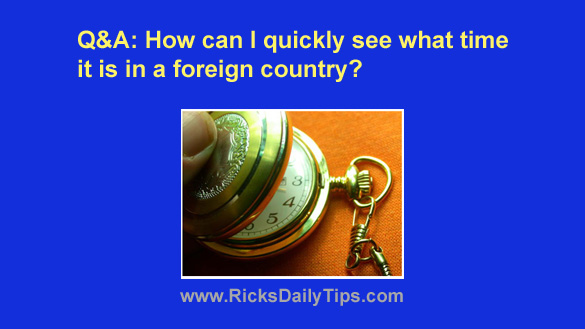 Want to get my easy to follow Tech Tips in your email?
Want to get my easy to follow Tech Tips in your email?
Sign up for my daily Rick’s Tech Tips Newsletter!
Question from Glenda: My son accepted a job in Brisbane, Australia and he now lives there.
My problem is I seem to wake him up every time I call him. I guess I’m horrible with time zones.
Is there an easy way to quickly see what time it is over there so I can avoid disturbing him when he’s sleeping? Maybe an app I an install on my computer?
If it matters, I use a Dell laptop with Windows 11.
Rick’s answer: Hi, Glenda. There are actually several ways to quickly see what time it is in most any city or town in the world (in your case, Brisbane).
The low-tech way would be to buy an extra clock and keep it set to Brisbane time. You could even label that clock somehow with the word Brisbane if you want.
If you’d rather do it the “high-tech” way, it’s quite easy and it doesn’t require an extra app. And by the way, this method will work on both your laptop and your phone. Here’s how:
1 – Load Google.com into your web browser.
2 – Type time brisbane into the Google search box and press the Enter key. Google will respond by displaying the current Brisbane time (along with the date since it could well be different there due to the difference in time zones).
Note: If Google is set as your default search engine you can simply type time brisbane directly into the address bar without loading the Google website first.
And by the way, this will work with any city or town in the world. Just substitute the name of that place for brisbane. You might also need to add the country or state if there is more than one location on Earth with that same name (time Bristol, va or time san jose, costa rica for example).
If you prefer using a different search engine (DuckDuckGo or Bing, for instance), this tip will work with it as well!
There you go, Glenda. I hope this helps.
Bonus tip #1: This post explains how to use Google to quickly get the current weather conditions for any town, city or zip code.
Bonus tip #2: Do you use Google Docs? You might want to check this out. (#ad)